Telegram US Group List 2337
-
Group
 1,917 Members ()
1,917 Members () -
Group

مكتبة عيادة العقول📚(1)
414 Members () -
Group

浦镇青年
944 Members () -
Group

࣪ . • 𝙾𝚝𝚊𝚔𝚞 𝙱𝚒𝚓𝚞𝚝𝚜𝚞𝚔𝚊𝚗 ° 🏮 ۪ ࣪ ꩜ ࣪
1,145 Members () -
Group

꧁فروشگاه گناوه خرید꧂
1,942 Members () -
Group
-
Group

🌼 عمق صلتك بالله 🌼
6,063 Members () -
Group
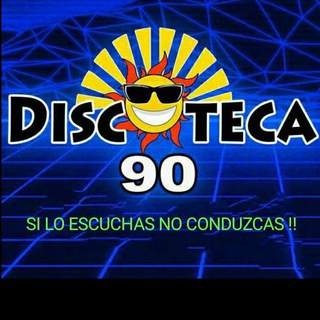
Discoteca90
2,150 Members () -
Group

بازی باز ها | bazibazha
525 Members () -
Group

❥♔↯ كـبـرياء رجل↯♔❥:
1,489 Members () -
Group

Bulavka.uz
2,323 Members () -
Group

FARALI textile company
330 Members () -
Channel

PRIDE FILM | ФИЛЬМЫ
730 Members () -
Group

Tikvah-University
206,450 Members () -
Group

Shaman King (2021)
610 Members () -
Group

🎧❀ فتــاوى وصوتيات أهل السنـــة ❀🎧
328 Members () -
Group

ما لايسع المسلمه جهله
452 Members () -
Group

MΣMΣ ҜIΠGDΩM😂💦
3,039 Members () -
Group

خطوط للتصميم FONT
3,300 Members () -
Group

الباحث العلمي المطور
27,737 Members () -
Group

"𝐅𝐀𝐑𝐀𝐖𝐈𝐋𝐀 ||فراولة"🍓✨
9,945 Members () -
Group
-
Channel

✨پخش کفش امپراطور✨
1,087 Members () -
Group

🎶 𝗗𝗢𝗝𝗔 𝗖𝗔𝗧 portal
447 Members () -
Channel

UMA_MEN🤵👞👖🥾💼🚗👕
1,429 Members () -
Group

✨ناعـــــمات 🧜🏻♀️ العـــــود✨
630 Members () -
Group

قناة الكلص لـ بيع وشراء قنوات.
317 Members () -
Group

اشعارحزينه
3,389 Members () -
Group

Young smile Main Account
4,648 Members () -
Group

تطوير الانجليزية🥇
3,421 Members () -
Group

لااایــک موزیڪ مدیــران
342 Members () -
Group

❤ DROPSHIP HANDBAG & JAM ANDA DISINI ❗
363 Members () -
Group
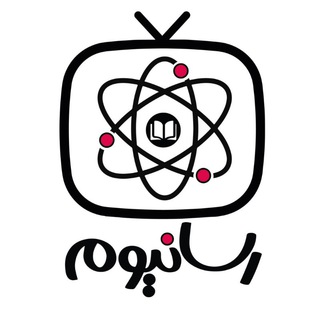
resanium |رسانیوم
1,028 Members () -
Group

1.مؤسسة منبريون الحسينية🧿
17,465 Members () -
Group

Лекторий
167,957 Members () -
Group

♥️گروه کسب وکار درهامبورگ❤️
1,446 Members () -
Group

🎯 स्पर्धा परीक्षेची शाळा 🎯
2,074 Members () -
Group
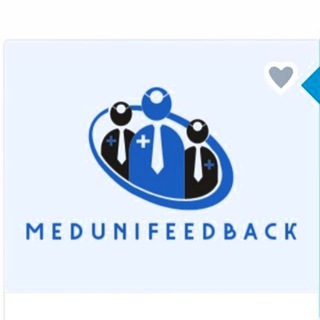
Med Uni Feedback👥
3,571 Members () -
Group

HOPE PROMOTION
1,190 Members () -
Group

نودانشجویان دانشگاه صنعتی اصفهان
1,405 Members () -
Group
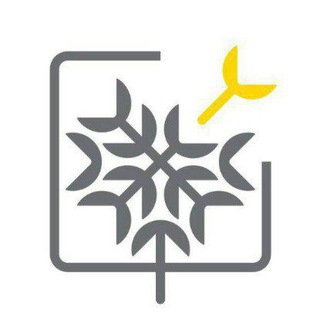
مرکز مشاوره و کارآفرینی رسا
1,575 Members () -
Group

دانشگاه صنعتی اصفهان
15,530 Members () -
Group
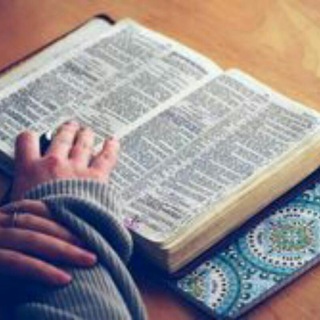
ارتقا زبان دانشگاه صنعتی اصفهان
716 Members () -
Channel

S H I T P O S T
500 Members () -
Group

keep.
660 Members () -
Channel

محرم - ریّان
830 Members () -
Channel
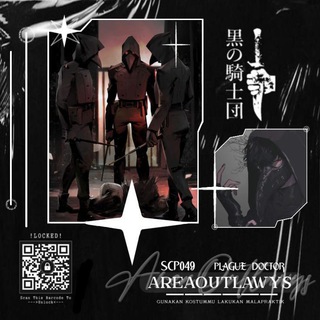
$𝐇¡𝐓𝐏𝐎𝐒𝐓 𝐀𝐑𝐄𝐀 Ø𝐔𝐓ℓ𝐀𝐖𝐘𝐒
382 Members () -
Group

uvulasucks
2,844 Members () -
Group
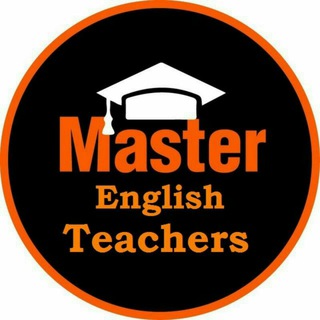
MASTER ENGLISH TEACHERS
1,699 Members () -
Group

يومياات باايرة'ةة💅💃
468 Members () -
Group

𝔅angtan 𝐆ate [VAKUM]
1,265 Members () -
Channel

℟𝙚𝗮ߊ Ń𝗰𝑻
3,800 Members () -
Group

گالری مانلی
483 Members () -
Group
-
Group

انتشارات فار
468 Members () -
Group
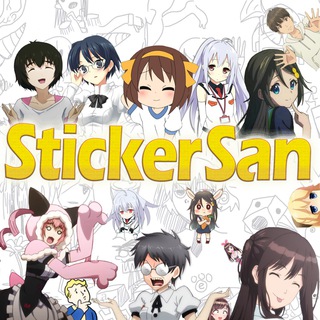
Sticker san
5,436 Members () -
Group

TG搜群神器🔥导航群/中文群组/机器人分享
5,458 Members () -
Group

𝐬𝐡𝐚𝐡𝐩𝐚𝐠𝐞 | شاهـ پهیج
1,066 Members () -
Channel

انمي دكتور ستون |DR.STONE
1,286 Members () -
Group

كركبة مشاعر♥️∞
4,211 Members () -
Group
-
Group
-
Channel

Descargas S3📲
3,036 Members () -
Group

RTDocumentary
6,178 Members () -
Group

FOOTBALL 433
22,357 Members () -
Group

مكتبة نزهة العلوم الطبية🔬
1,514 Members () -
Group

Crypto Mage Start
2,208 Members () -
Group

𝐀𝐂𝐂𝐎𝐔𝐍𝐓 | VŁĐ
1,274 Members () -
Group

Max Headroom Incident
1,066 Members () -
Group
-
Group

The Monthly Updates
1,479 Members () -
Channel

JUST MY SIDE 《HIRING ADMIN
895 Members () -
Group
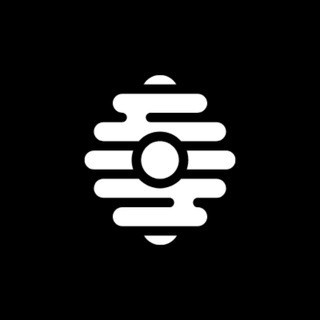
HYVE Announcements
525 Members () -
Group
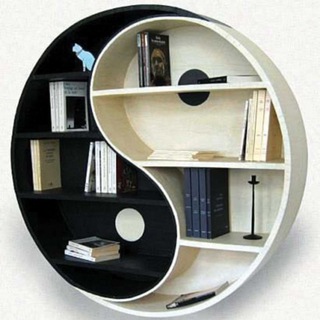
Квартиры и Дома * Недвижимость
31,758 Members () -
Group

COMEDY TUBE
7,907 Members () -
Channel
-
Group
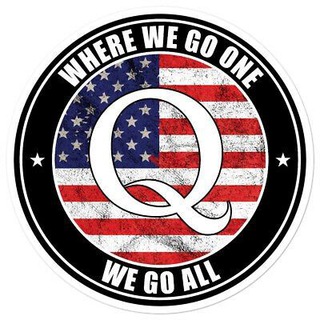
Usa Awakening
68,282 Members () -
Group

XGames | ایکس گیمز
14,985 Members () -
Channel

Edward Snowden
8,580 Members () -
Group

Общий Аккаунт
38,237 Members () -
Group
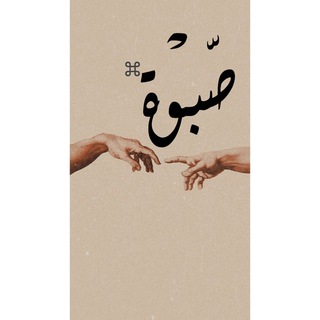
صَّــبْوَة ♩
539 Members () -
Channel
-
Channel

GameSub.in
6,728 Members () -
Group

ٳحسـٖٜ͡❈ـٰ۬͜ٳس طفـ❈ـٰـٰ۬له🧚♀️
933 Members () -
Channel
-
Group

Registan LC - Ona tili_Nazira Rashidova
2,695 Members () -
Group

كريتر سكاي
15,603 Members () -
Group

لـِ روڤانه 🌻🖤
533 Members () -
Group

کتابخانه مسیح⛪
4,515 Members () -
Group

الاستاذ حسين قيس الهاشمي
38,356 Members () -
Channel

MONEYHACKS
949 Members () -
Group

💞 مشق عشق💞
2,426 Members () -
Group

بــهترین کلیپهای ایـنستــاگــرام🔮✨
5,779 Members () -
Group
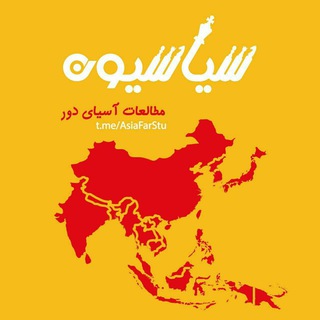
سیاسیون_مطالعات آسیای دور
1,802 Members () -
Channel

GLORIOUSTHIC.
1,948 Members () -
Group

ProNet Coin
817 Members () -
Group

فیلم و هُنر فاخر
32,641 Members () -
Group
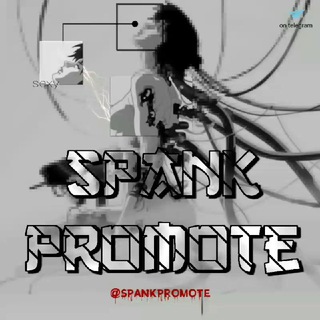
SPANK PROMOTE
3,619 Members () -
Group

ILSHAT ANVAROV • Main Channel
33,177 Members () -
Group
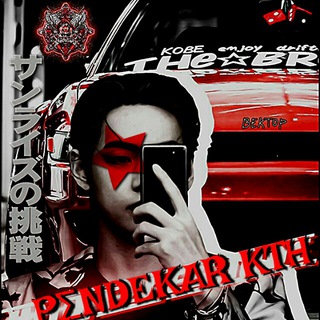
VAKUM.PΣNDEKAR KTH
1,922 Members ()
TG USA Telegram Group
Popular | Latest | New
Another great option in groups or channels is being able to pin messages. Tap a message and choose Pin to keep it at the top of the chat, where everyone can easily reference it. Finally, Telegram has brought a list view for search results in chronological order. Earlier, finding something by incessantly tapping on “next” was a tiring exercise. Now, you can just search for the term and tap on the “search bar” at the bottom to find all the search results in the list view. If you’re using Telegram with the calls, secret chats feature, which provides end-to-end encryption for your messages, You can also be locking down the app itself with a passcode, PIN, or password automatically.
We all have that one person that annoys us by sending too many forwarded messages. Well, Telegram makes it really easy to silence such a contact. Just open the chat and tap on the profile photo of the contact. Even better, thanks to Cloud Themes, you can share your custom themes (or try themes created by others) using a link. If the owner updates the theme, everyone using it through that link will see the changes. Long-press on a theme and choose Share to make it available to others. Depending on what Android skin your phone uses and how much RAM you are usually left with to spare, Android’s algorithms may close Telegram and other apps in the background, delaying your new message notifications till when you open the app again manually. To edit any element’s color, tap on it and then select your desired color. Once you are done editing, tap on Save Theme and your customized theme will be saved and applied.
Add Animated Stickers to Images/Videos Telegram offers a few other handy options in chats. You can delete any message by long-pressing it, then hitting the Trash icon that appears. The app lets you delete messages at any time—even messages that the other person sent in a chat. For power users, scheduling is a great way to achieve many tasks at a given time. We already use email scheduling a lot, but it’s awesome to see Telegram bringing this feature for messages as well. As you saw above, you can schedule a message just by pressing and holding the “send” button. Here, choose “Schedule message” and pick the date and time. The message will be sent at your preferred time. A further privacy blunder is that Telegram notifies your contacts when you join it — unless you don’t give it permission to access your contacts. The app doesn’t warn you it’s about to ping your contacts, and that’s a big caveat for those who want to use Telegram to keep a low profile.
Premium Chat Management Set Reminders
Warning: Undefined variable $t in /var/www/bootg/news.php on line 33
US